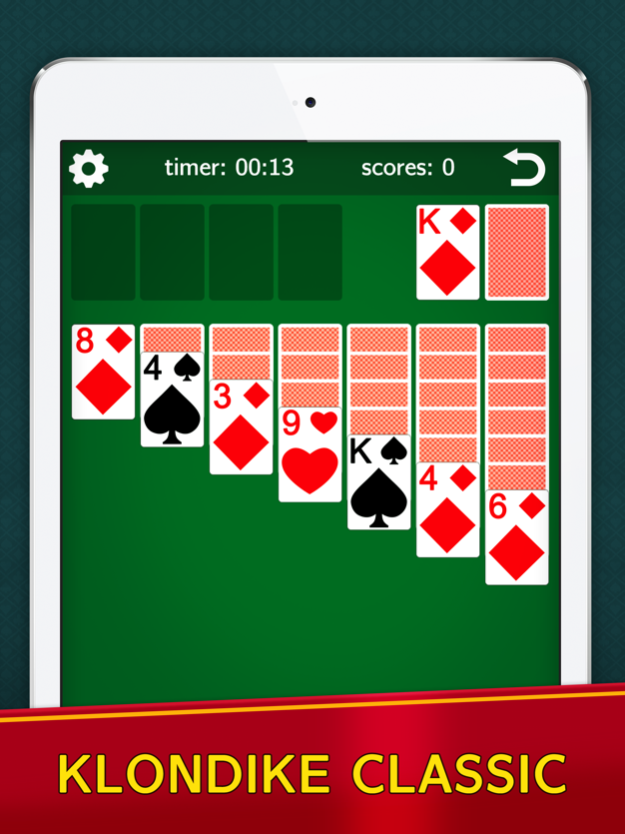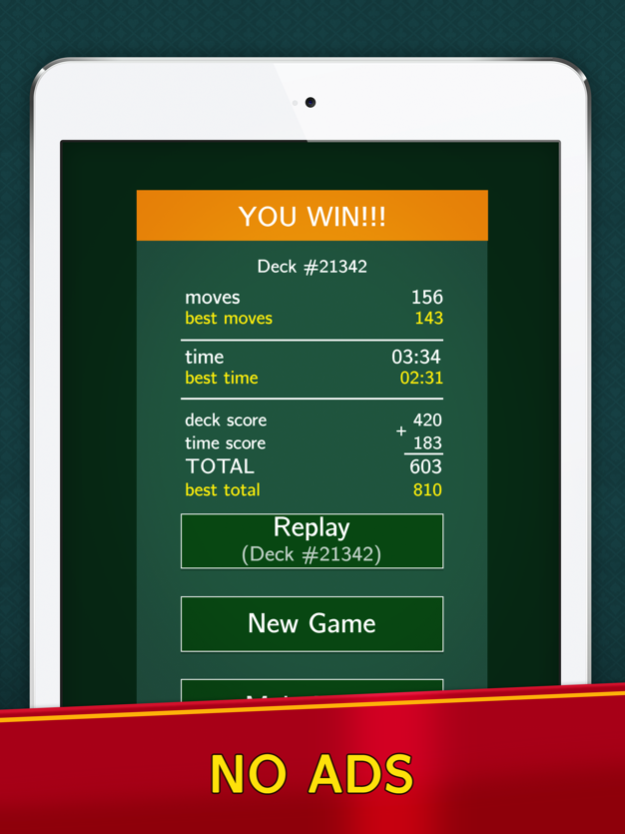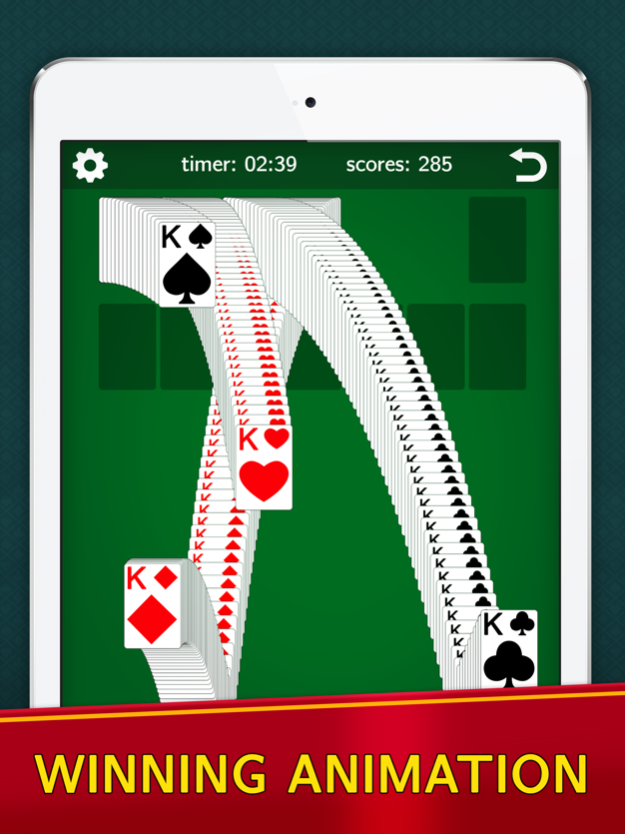Classic Solitaire Klondike 2.06
Free Version
Publisher Description
Play classic Solitaire Klondike. No Ads! Totally Free! It's the best non casino card game to keep your brain smart. Play offline a gold classic card game!
Rules:
- Classic Solitaire Klondike is 52-card pack which you ought to build for four suits up from ace to king in separate piles.
- On the tableau, cards are played in descending order, alternating colors.
EXAMPLE: The 10 of hearts may be played on either the Jack of clubs or the Jack of spades. The 3 of spades may be played on either the 4 of hearts or 4 of diamonds.
- You win Klondike Solitaire by building all four suits up from ace to king.
Features:
- Classic minimalistic design
- Album and portrait orientations
- UNDO button
- Options: random decks, 3 cards per draw
- Super small size of the build
- Can be played offline
Klondike is a non casino card game. No Ads and totally Free!
Jun 14, 2020
Version 2.06
Meet the BIGGEST UPDATE since the release of the game!
- Added Main Menu and separated game modes.
- Redesigned score system and added rules. Hope you'll enjoy it.
- Improved interface graphics and animations, now it's clearer and smoother.
- Redused the size and made performance improvements.
Nevertheless it's still the same your favourite NO ADS and totally free Solitaire Klondike :)
About Classic Solitaire Klondike
Classic Solitaire Klondike is a free app for iOS published in the Action list of apps, part of Games & Entertainment.
The company that develops Classic Solitaire Klondike is Nadzeya Roshchyna. The latest version released by its developer is 2.06.
To install Classic Solitaire Klondike on your iOS device, just click the green Continue To App button above to start the installation process. The app is listed on our website since 2020-06-14 and was downloaded 5 times. We have already checked if the download link is safe, however for your own protection we recommend that you scan the downloaded app with your antivirus. Your antivirus may detect the Classic Solitaire Klondike as malware if the download link is broken.
How to install Classic Solitaire Klondike on your iOS device:
- Click on the Continue To App button on our website. This will redirect you to the App Store.
- Once the Classic Solitaire Klondike is shown in the iTunes listing of your iOS device, you can start its download and installation. Tap on the GET button to the right of the app to start downloading it.
- If you are not logged-in the iOS appstore app, you'll be prompted for your your Apple ID and/or password.
- After Classic Solitaire Klondike is downloaded, you'll see an INSTALL button to the right. Tap on it to start the actual installation of the iOS app.
- Once installation is finished you can tap on the OPEN button to start it. Its icon will also be added to your device home screen.